How to print remotely over the Internet
Here is my scenario...
My network has dozens of computers, some have Internet IP, while some have local LAN address in the 192.168 range. My printer is a standalone with IP 192.168.250.250.
I have no problem printing to the printer from computers with LAN IP addresses. But I want those computes with Internet IP's to also be able to print to the printer. The following is how I did it.
Port Forwarding
I accessed my router, and forwarded a port to the address of my printer. Let's say we choose to forward port 1234. And that my router IP is 69.147.200.42.
That means by forwarding port 1234, all requests to http://69.147.200.42:1234 would be forwarded to my printer IP 192.168.250.250.
What is left now is to add a printer to Windows.
Click
Start -> Printers and Faxes
| Add Printer | 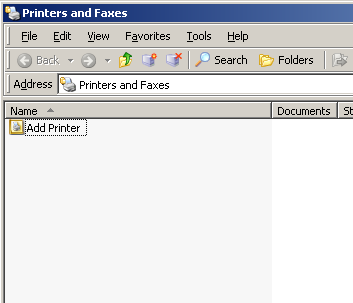 |
| Next | 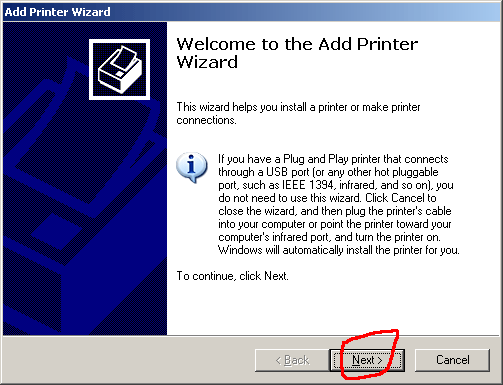 |
| A network printer, or a printer attached to another computer Next | 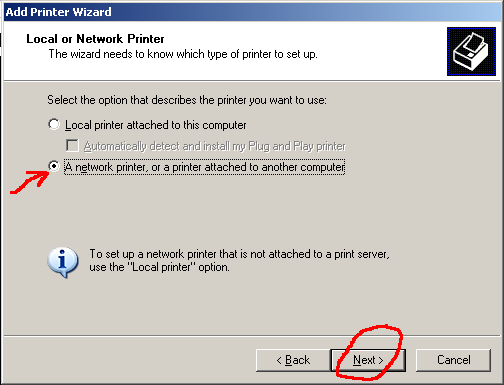 |
| Connect to a printer on the Internet http://69.147.200.42:1234 Next Note how the port was tacked on to the end of the address, separated by a semi-colon. | 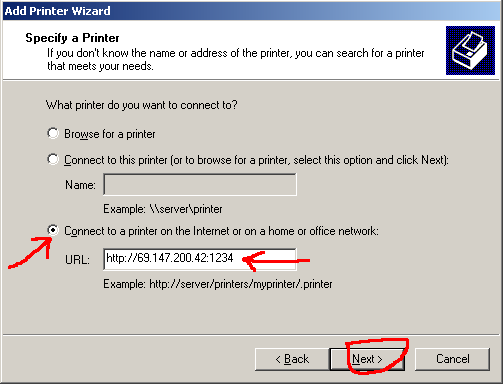 |
| Select your Printer
manufacturer and model. Or if you have the driver on CD, click Have Disk OK | 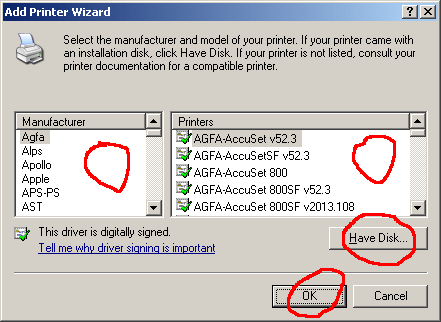 |
| Finish | 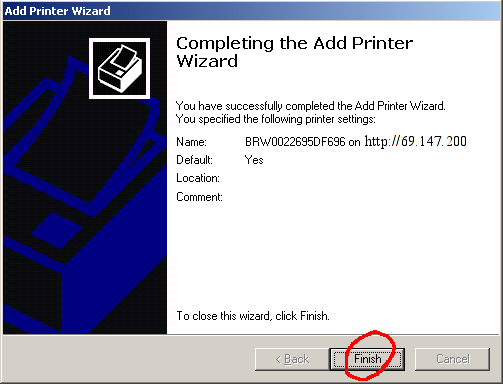 |
| If you did everything correctly, you should now be able to print to the printer. | 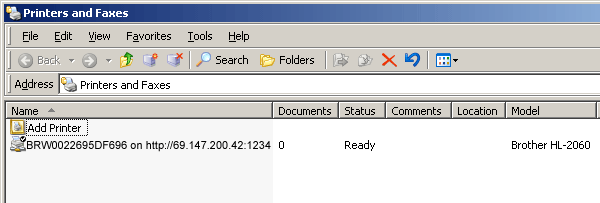 |
Back to Homepage